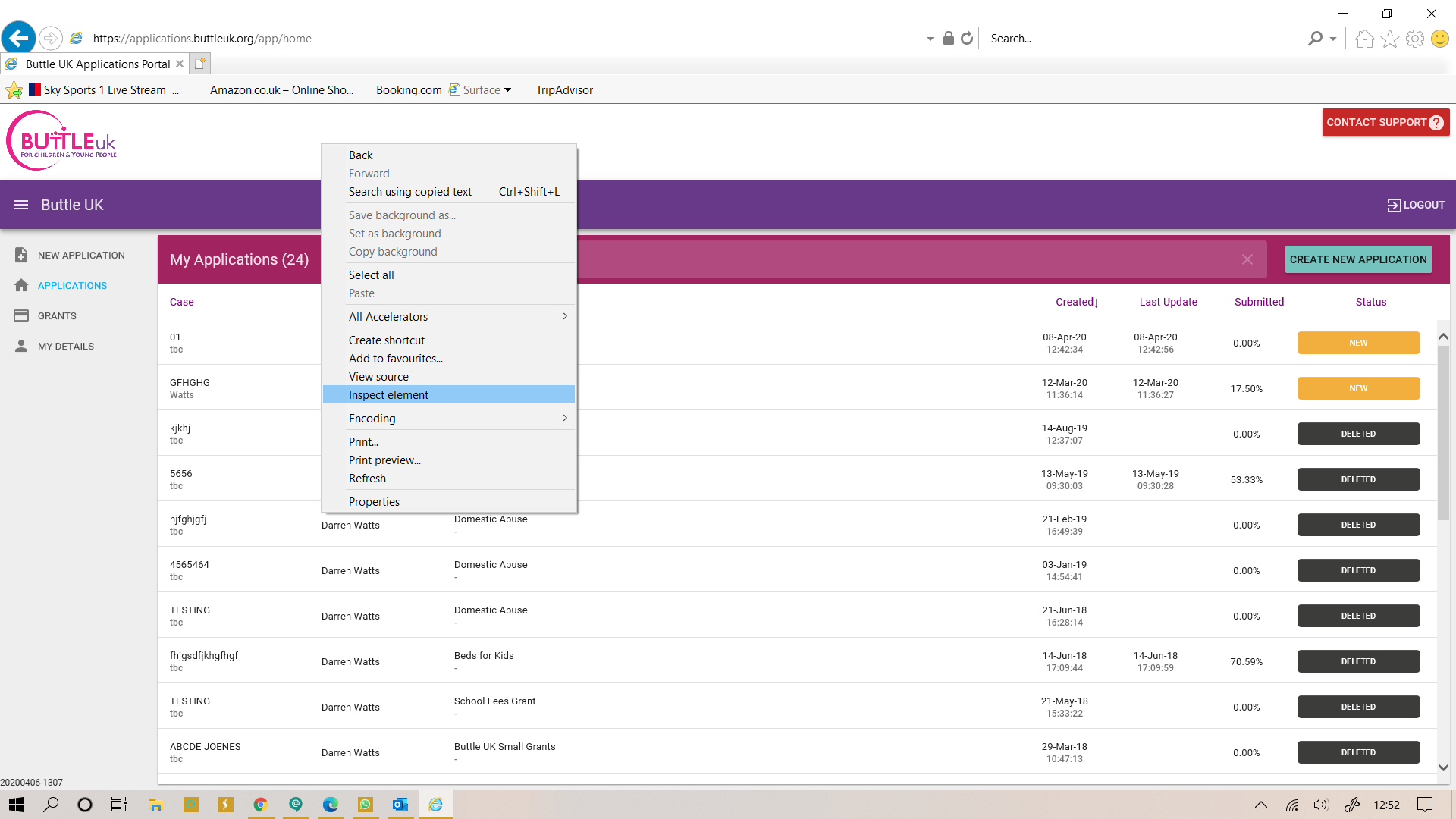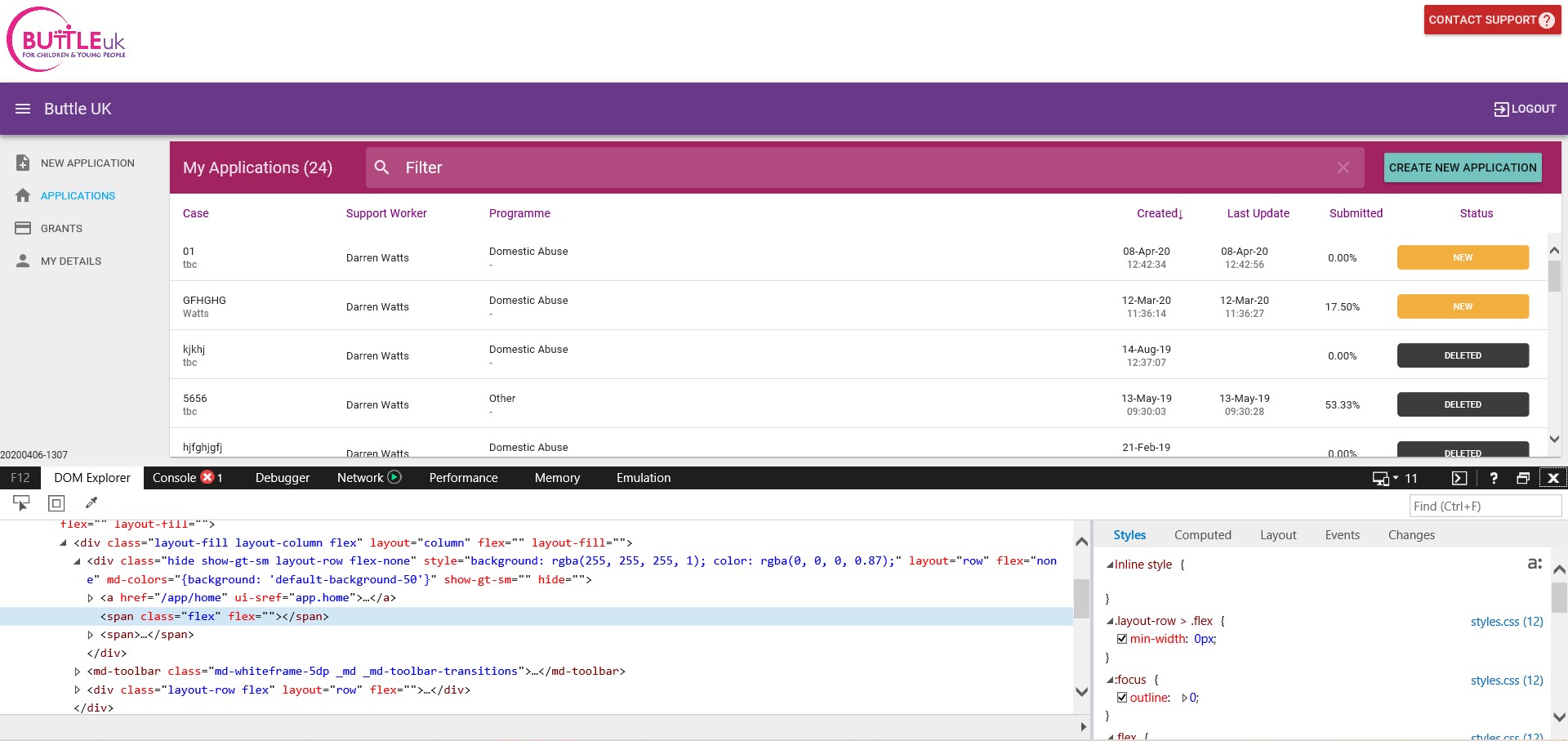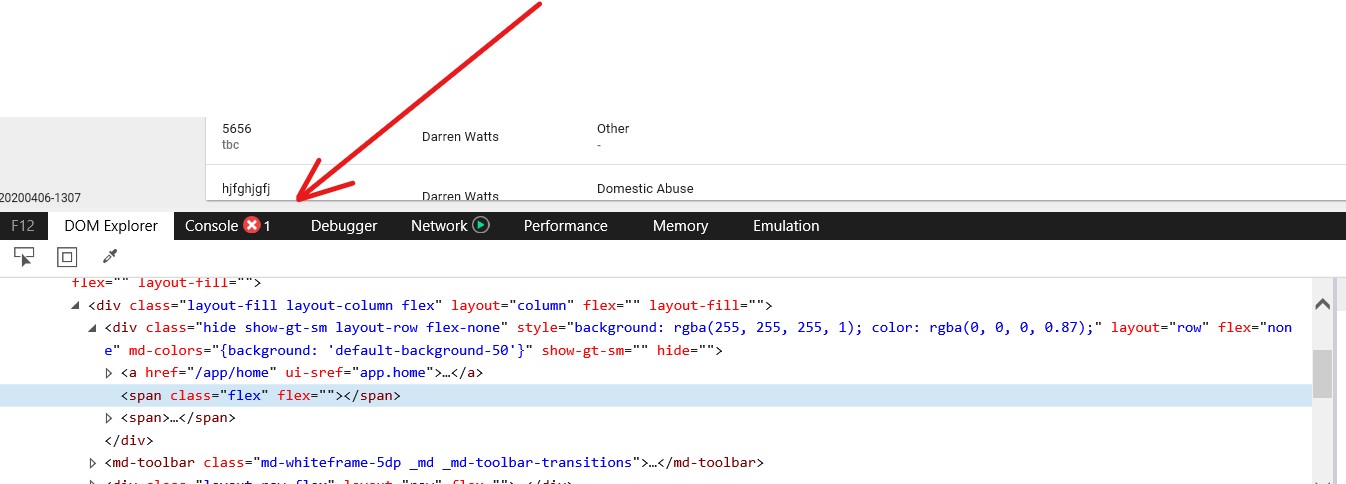1) In your browser screen, right click with your mouse, a menu will pop up in the screen:
2) Select "Inspect Element" as highlighted above
3) Your browser screen will change and look like the below:
4) Select "Console" as highlighted here:
5) The screen will now look similar to this:
6) Take the action required in the system that we require the error log for.
7) Take a screenshot of what the console says and forward it to support@buttleuk.org